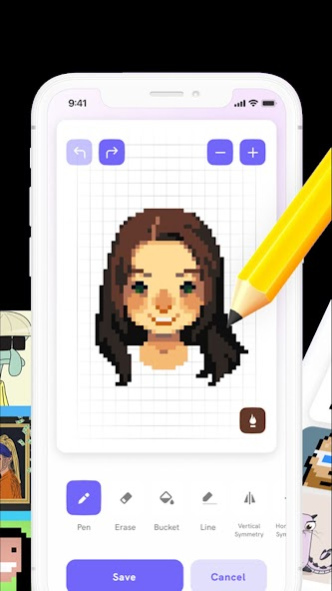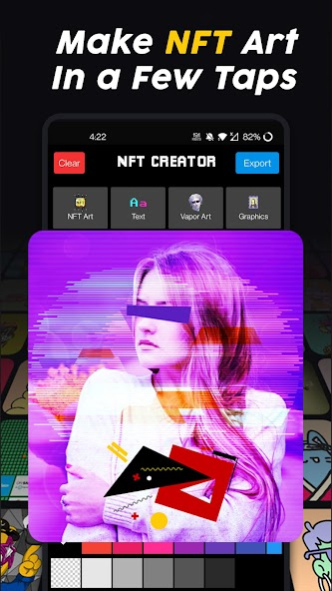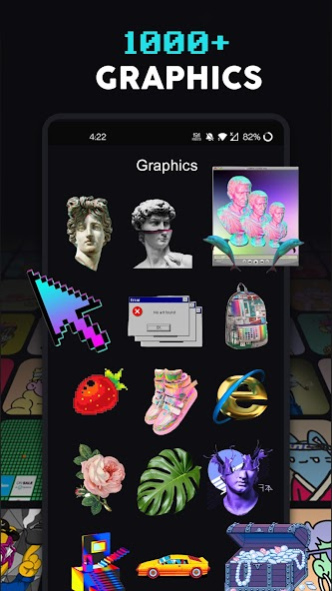NFT Creator : NFT Art Maker 9.0
Free Version
Publisher Description
NFT creator is the simplest app to turn your pictures into crypto art.
Welcome to NFT Creator! In here, you can design your own NFTs in minutes, express your creative thoughts, and mint your NFTs onto all major blockchains right from your phone with the lowest gas fee! Start by creating crypto art that can be distributed on the OpenSea and MetaMask!
With just a few taps, you can create your own NFT Art and sell it on various marketplace like axie infinity, nifty gateway and super rare.
Here are the amazing features of NFT Maker :
1) 100+ NFT art filters to turn your picture into instant art
2) 1000+ fonts to add text to your picture
3) 100+ crypto art graphics or NFT maker monkey
4) Import your own photo
5) 1000+ backgrounds to customize your NFT artwork or NFT Cards
and many many more..
Simply turn your images into futuristic arts through digital themes.
Easily make creative arts. Use them to mint and sell in various NFT market places such as: OpenSea , Rarible , Nifty Gateway, Mintable and others.
Art Gallery & Create your own NFT crypto Art & the Metaverse
So what are you waiting for? Download the app now!
=============
About NFT Creator : NFT Art Maker
NFT Creator : NFT Art Maker is a free app for Android published in the Recreation list of apps, part of Home & Hobby.
The company that develops NFT Creator : NFT Art Maker is Melon Mods. The latest version released by its developer is 9.0.
To install NFT Creator : NFT Art Maker on your Android device, just click the green Continue To App button above to start the installation process. The app is listed on our website since 2022-11-13 and was downloaded 1 times. We have already checked if the download link is safe, however for your own protection we recommend that you scan the downloaded app with your antivirus. Your antivirus may detect the NFT Creator : NFT Art Maker as malware as malware if the download link to com.NFT.creator.nftart.maker is broken.
How to install NFT Creator : NFT Art Maker on your Android device:
- Click on the Continue To App button on our website. This will redirect you to Google Play.
- Once the NFT Creator : NFT Art Maker is shown in the Google Play listing of your Android device, you can start its download and installation. Tap on the Install button located below the search bar and to the right of the app icon.
- A pop-up window with the permissions required by NFT Creator : NFT Art Maker will be shown. Click on Accept to continue the process.
- NFT Creator : NFT Art Maker will be downloaded onto your device, displaying a progress. Once the download completes, the installation will start and you'll get a notification after the installation is finished.